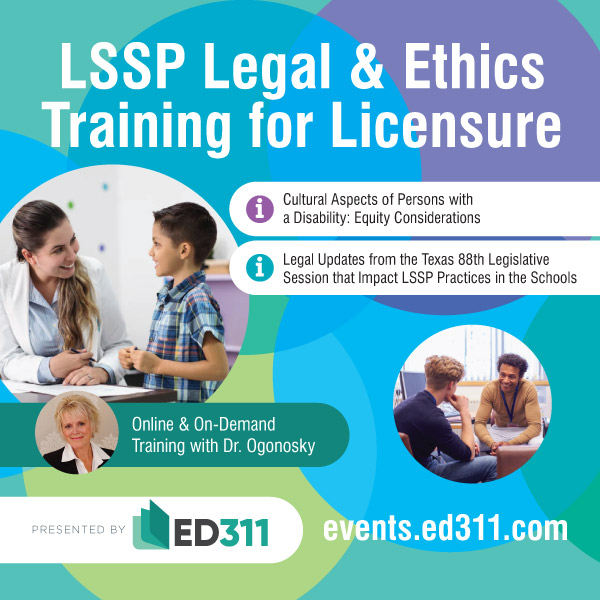- About Us
- Membership
- Professional Development
- Resources
- Social Justice
- Research Participation Opportunities
- Shortage & Workforce Committee
- TASP Talks Podcast
- Advocacy Tools
- FAQs
- National Association of School Psychologists
- Speaker Bureau
- TASP Area Map
- Newsletter
- Acronym Dictionary
- Links
- Training Programs
- Resources for Educators & Parents
- TASP Journal
- Position Statements
- NASP Practice Model
- Member Center
Job BoardThe TASP Job Board lists opportunities for internships, contract positions, part-time and full-time positions. Application details for each position are included in the posting. To post a job opening, visit: Click here to visit our Job Board1. TASP has implemented a payment structure for employers seeking to post jobs. School districts, charter schools, private schools, and school psychology training programs at accredited universities may post complimentary 30-day, 60-day, and 90-day listings. School and university representatives may contact the TASP Business Manager to request a discount code to use that will decrease the cost to $0.00. Other entities such as clinics, private practices, and staffing and placement agencies may post openings at set member and non-member pricing. 2. At the top of the page, click on “Post a Job”. 3. If you have a TASP user profile, log in using your TASP-associated email address and password. If you do not have a TASP user profile, continue as a guest. 4. Once logged in, you will see a page titled “New Job Post”. Enter the associated fields related to your job opportunity. Fields with an asterisk must be completed. Tips to consider: 5. Once you’ve entered all of your job details, click on “Next: Job Duration” at the bottom of the screen. Here you can choose how long you’d like your ad to run and the associated fees based on member and non-member pricing. Upgraded features are also available. 6. Once you’ve made your selections, click on “Next: Payment details” at the bottom of the screen. Enter your payment details and submit payment. Click here to visit our Job Board |